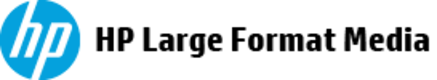Discussion
Business cards printing 1/8 inch too wide
I've created a business card in Photoshop CS5 on Windows 10. CMYK, 300 dpi, 3.5"w x 2"h.
I did not make use of bleed, crop marks or any other special methods; simply designed a single card and copied it into a document for a 10-card layout. There are 2 pixels of space between each card for cutting.
They print perfectly from my HP Officejet ink printer. The problem is they are 1/8" too wide at 3 5/8".
I've tried adjusting the width of the original document to compensate, but nothing works. It prints either undersized or oversized. I can't get it to be exactly 3.5".
Strangely, when I print a single test card it prints at exactly 3.5"w. But when I try printing the 10-card layout, they are all too wide.
I'm stumped! Does anyone know what's going on? Is it Photoshop or my printer or Windows or what??
Thanks in advance for any help or direction on this issue.